E-mail: sale@obdtools.net
Auro Otosys im600 test BMW FEM /BDC on: keyless power on, ECU reset, version detect, vehicle information, coding operation, EEPROM operation, programming operation, vehicle frequency, key status, key learning, key enabled/ disabled, read codes etc.
Guide:
Create an Auro ID and register the product with the machine’s Serial Number and password.




Or you can remove the BMW FEM box to connect IM600, and you may need one FEM/BDC Test Platform to detect whether the BMW FEM / BDC box is in good condition etc.














All of the Key status are displayed successfully.


Key number, Key ID and key status are all displayed clearly.


No working key.

Please input a 32-bit ISN code.




Backup coding

Repair coding, when the repairing work is running, the J2534 ECU Reprogrammer vehicle LED is flashing.
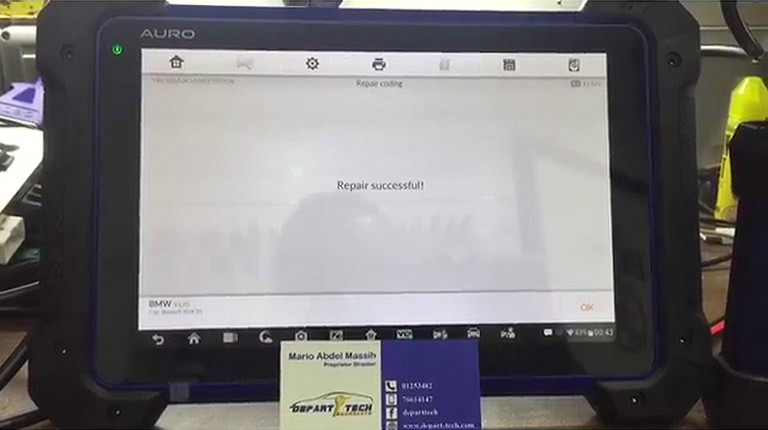

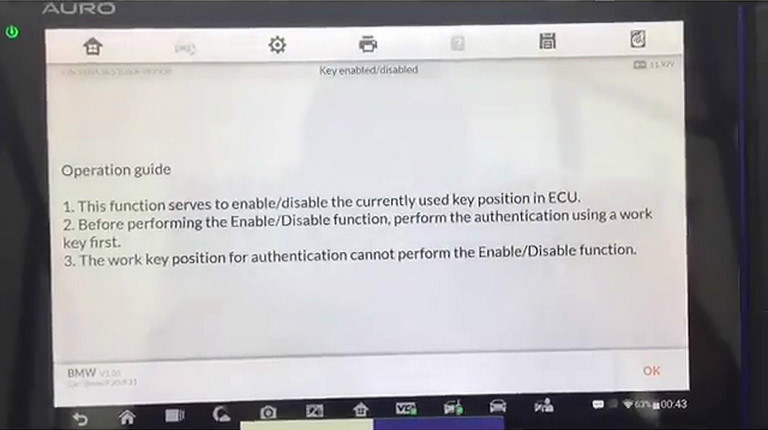


All of Auro Otosys im600 FEM BDC tests are demonstrated here.
Thanks.